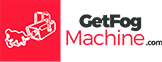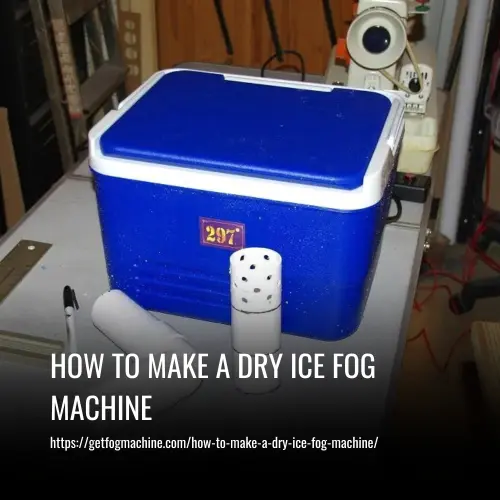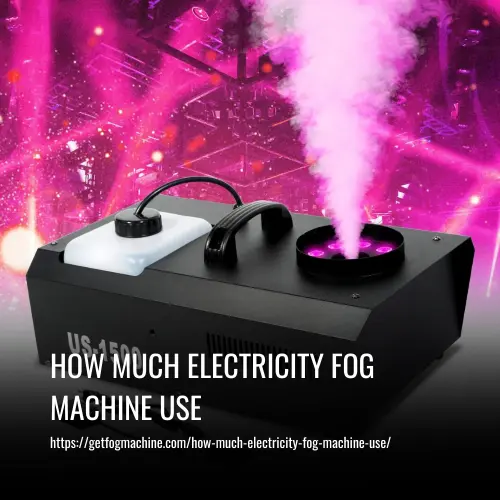How to Use a Karaoke Machine
This post contains affiliate links. As an Amazon Associate, we earn from qualifying purchases.
Karaoke machines have become a popular form of entertainment for people of all ages. Whether it’s at home, in a bar, or at a party, karaoke machines provide a fun and enjoyable way to sing along to your favorite songs. If you have recently purchased a karaoke machine or are considering getting one, it’s important to understand how it works and how to get the most out of it.
In this article, we will guide you through the basics of using a karaoke machine, from setting it up to selecting songs and adjusting the audio settings. We will also provide some helpful tips on how to improve your karaoke skills and make the most of your singing experience.
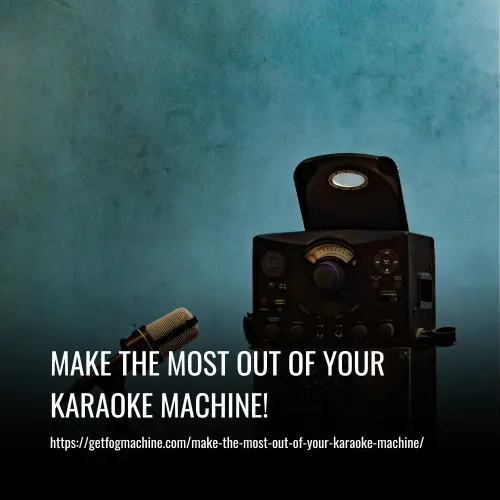
How to Use a Karaoke Machine
Karaoke machines are a fun way to bring the party to life. Whether you want to host a karaoke night at home or impress your friends at a gathering, here’s a guide on how to use a karaoke machine effectively.
1. Find the Right Karaoke Player
There are various karaoke machines available with different features. Look for ones that have factory-installed song libraries, multiple microphone inputs, Bluetooth connectivity, built-in speakers, and dedicated displays for lyrics. Some machines also offer expandable song options, colorful light show projections, compatibility with digital audio formats, and more. Most machines support the CD+G format, which displays graphics along with the audio. You can easily find CDs covering popular songs online to expand your collection.
2. Get a Karaoke App or Subscription
Alternatively, you can opt for a karaoke subscription service like Karafun or Redkaraoke. These services allow you to use your computer, laptop, tablet, or smartphone as a karaoke machine. They offer instant access to a vast selection of songs, with an easy-to-use interface. Many of these services also support wireless streaming to TVs using Apple AirPlay, Google Chromecast, or Amazon Fire TV.
3. Connect Microphones for Singing
While singing acoustic karaoke is an option, using a microphone adds to the experience. Wired microphones are the easiest to set up, while wireless microphones offer more freedom but are pricier. Always have at least two microphones available for duets or backup.
4. Set Up Speakers & Receiver/Amplifier
A good sound system is crucial for a great karaoke experience. You can use any speakers you have, but a quality stereo pair is recommended. Connect the speakers to your karaoke player or device running a karaoke subscription service. Using a home stereo receiver can optimize the sound output and allow adjustments through its equalizer controls.
5. Use a Karaoke Sound Mixer
A sound mixer is handy for combining multiple audio sources and adjusting volume levels, tone, echo, balance, and frequency bands. These mixers work with various devices, including computers, smartphones, tablets, karaoke machines, and receivers.
With these steps, you can confidently use your karaoke machine and create memorable singing moments at your next event.
How to Setup Your Karaoke Machine
Setting up your karaoke machine doesn’t need to be a daunting task. With a little guidance, you’ll be ready to rock the karaoke party in no time. Follow this step-by-step guide to ensure a smooth and hassle-free setup.
1. Unpacking and Assembling
Begin by unpacking all the components of your karaoke machine and becoming familiar with each item. Carefully read and follow the installation guide provided by the manufacturer to assemble the machine, attaching any necessary parts like microphone holders or speaker stands.
2. Connecting Power and Audio/Video Devices
Once assembled, connect your karaoke machine to a power source using the provided power cable. Ensure that the machine is securely plugged in. Next, connect the machine to your TV or monitor using the appropriate cables, such as HDMI or RCA cables. Follow the instructions of your specific karaoke machine model for the correct connections.
3. Connecting Microphones and Speakers
Now it’s time to get your microphones ready. Plug the microphone cables into the designated microphone inputs on the karaoke machine. Make sure to match the colors correctly, usually red for the right channel and white for the left channel.
For optimal sound quality, connect your speakers to the audio outputs of the karaoke machine using the appropriate cables. If you’re using external speakers, position them strategically for the best sound experience.
Karaoke Machine Navigating the Controls
Navigating the controls of a karaoke machine can be simple and straightforward, as long as you understand the common features and functions.
1. Power On/Off
The power button is the gateway to karaoke fun. Press it to turn on the machine and bring it to life. When you’re finished with your karaoke session, simply press the power button again to power off the machine.
2. Volume Control
The volume control allows you to adjust the overall volume of the music and vocals. Turn it clockwise to increase the volume and counterclockwise to decrease it. This control helps you find the perfect balance between the background music and your vocal performance.
3. Echo Control
The echo effect adds a professional touch to your vocals by adding reverb. Adjust the level of echo according to your preference using the echo control. This feature enhances your singing and creates a more immersive karaoke experience.
4. Song Selection
Karaoke machines offer various ways to access songs. You can load CDs, connect USB drives with preloaded songs, or use internet connectivity to access online platforms. Use the navigation buttons or touch screen (if available) to browse through the song library and select your favorite tracks.
5. Play/Pause
The play/pause button starts and pauses the song. Press it once to start playing the song and again to pause it. This control allows you to take breaks or adjust your performance as needed.
6. Skip/Next
If you’re not feeling a particular song, the skip/next button allows you to move on to the next track in the playlist. This feature keeps the karaoke party going without interruption.
With a basic understanding of the key controls on a karaoke machine, you can easily navigate and unleash your inner superstar.
Choosing Songs and Lyrics Display
Now that you’re familiar with the controls, let’s talk about choosing songs and following the lyrics display. Here’s how to make the most of your karaoke machine’s song library:
1. Accessing Songs
To access songs, there are various methods depending on your karaoke machine’s capabilities. If you have CDs, simply insert them into the CD tray and wait for the machine to read them. For USB compatibility, plug your USB drive into the designated port, and your machine will recognize the songs. Some machines also offer internet connectivity, allowing you to access online platforms and download new songs.
2. Selecting Songs
Once you have access to the song library, finding your favorites is easy. Use the navigation buttons or touch screen (if available) to search by title, artist, or genre. This makes it convenient to browse through the song library and find the perfect song for your karaoke session.
3. Reading Lyrics
As the music starts playing, the lyrics will appear on the screen, usually in sync with the music. This makes it easier to follow along and sing along with the song. The lyrics display ensures that you won’t miss a beat and can stay in sync with the music. So, when it’s your turn to shine, grab the microphone and let your voice soar!
Karaoke machines provide a variety of ways to choose songs and follow the lyrics display. Whether through CDs, USB drives, or online platforms, accessing songs is convenient and user-friendly. Navigating the song library by title, artist, or genre makes it easy to find your favorites. With the lyrics displayed on the screen, you can confidently sing along and enjoy the karaoke experience to the fullest.
Tips to Enhance Your Karaoke Experience
Ready to take your karaoke game to the next level? Here are some suggestions to enhance your karaoke experience.
1. Microphone Stands
Using a microphone stand can free up your hands and allow you to move around more freely while performing. It adds a touch of professionalism to your setup and helps you channel your inner pop star.
2. Lighting Effects
Set the mood and create a vibrant atmosphere by adding some lighting effects to your karaoke setup. Colorful LED lights or disco balls can transform any room into a dazzling stage, making your performances even more memorable.
3. Wireless Connectivity
Want to break free from the hassle of tangled cables? Consider investing in wireless microphones or Bluetooth adapters for your karaoke machine. This will give you the freedom to move around without worrying about tripping over cords.
4. Vocal Warm-ups and Performance Tips
Before you grab the microphone, warm up your vocal cords with some simple exercises like humming or lip trills. Take a deep breath, stand tall, and let your voice shine. Remember this important karaoke singing tip: confidence is key.
Incorporating these tips into your karaoke routine will elevate your experience and make your performances more enjoyable. So go ahead, grab that microphone, and unleash your inner superstar!
FAQs
Karaoke is a form of entertainment where individuals sing along to pre-recorded music using a microphone, with the lyrics displayed on a screen. It allows people to experience the thrill of performing like a professional singer.
Karaoke originated in Japan in the 1970s and quickly gained popularity worldwide. It was invented by a Japanese musician named Daisuke Inoue, who created a machine that played instrumental versions of popular songs to accompany people’s singing.
Karaoke machines play instrumental tracks of songs while displaying the lyrics on a screen. Participants can follow along and sing into a microphone, which amplifies their voice and mixes it with the music. The machine synchronizes the lyrics with the music, creating a karaoke experience.
Karaoke machines have a wide range of songs from various genres and languages. Popular choices include well-known hits from different decades and genres, catering to the diverse musical preferences of participants.
The cost of a karaoke machine varies depending on the brand, features, and quality. Entry-level options can be purchased for around $50, while professional-grade machines can cost several hundred dollars.
To sing karaoke, simply choose a song from the available options on the karaoke machine, follow the lyrics on the screen, and use the microphone to sing along. It’s all about having fun and expressing yourself through music.
Yes, karaoke machines provide the lyrics on the screen, allowing you to follow along even if you’re not familiar with the song. It’s a great way to discover new music and improve your singing skills.
Absolutely! Karaoke is all about enjoying the experience of singing, regardless of your singing abilities. It provides a non-judgmental and supportive environment for people to have fun and express themselves.
If you don’t have a karaoke machine, there are websites and mobile apps that offer karaoke services. These platforms provide instrumental tracks and synchronized lyrics for you to sing along with using your own device.
Karaoke can be beneficial for your voice as it allows you to practice control, pitch, and expression. However, it’s important to use proper vocal techniques and avoid straining your voice to prevent vocal fatigue or injury.
Karaoke itself may not be a physically demanding activity, but it can be a fun way to engage with music and boost your mood, providing mental and emotional benefits. Dancing or moving around while singing can add a physical component to the experience.
Using a karaoke machine with voice effects involves selecting the desired effect, such as reverb or echo, from the machine’s control panel or settings. These effects can enhance your singing performance and add depth to your vocals.
A karaoke machine with voice effects allows you to experiment with different vocal styles and add a professional touch to your performances. It can make your singing sound more polished and entertaining.
To set up karaoke at home, you need a karaoke machine, a microphone, and a screen to display the lyrics. Connect the machine to your TV or a dedicated karaoke screen, plug in the microphone, and follow the machine’s instructions for selecting songs.
Karaoke provides numerous benefits, including stress relief, improved confidence, enhanced social skills, and an outlet for self-expression. It brings people together and allows them to enjoy music in a fun and interactive way.
You can use your computer or a streaming device connected to your TV to set up a DIY karaoke system. Install karaoke software or use online platforms that offer karaoke services. Connect external speakers and a microphone to complete the setup.
Conclusion
In conclusion, with these tips on how to use a karaoke machine, you’ll be ready to rock the mic and unleash your inner superstar. Whether you’re a seasoned performer or just looking for some fun, karaoke is a great way to let loose and have a blast.
So gather your friends, pick your favorite songs, and get ready to sing your heart out. Remember, it’s not about being perfect, it’s about having a good time. So go ahead, grab that microphone, and let the music take you to new heights!